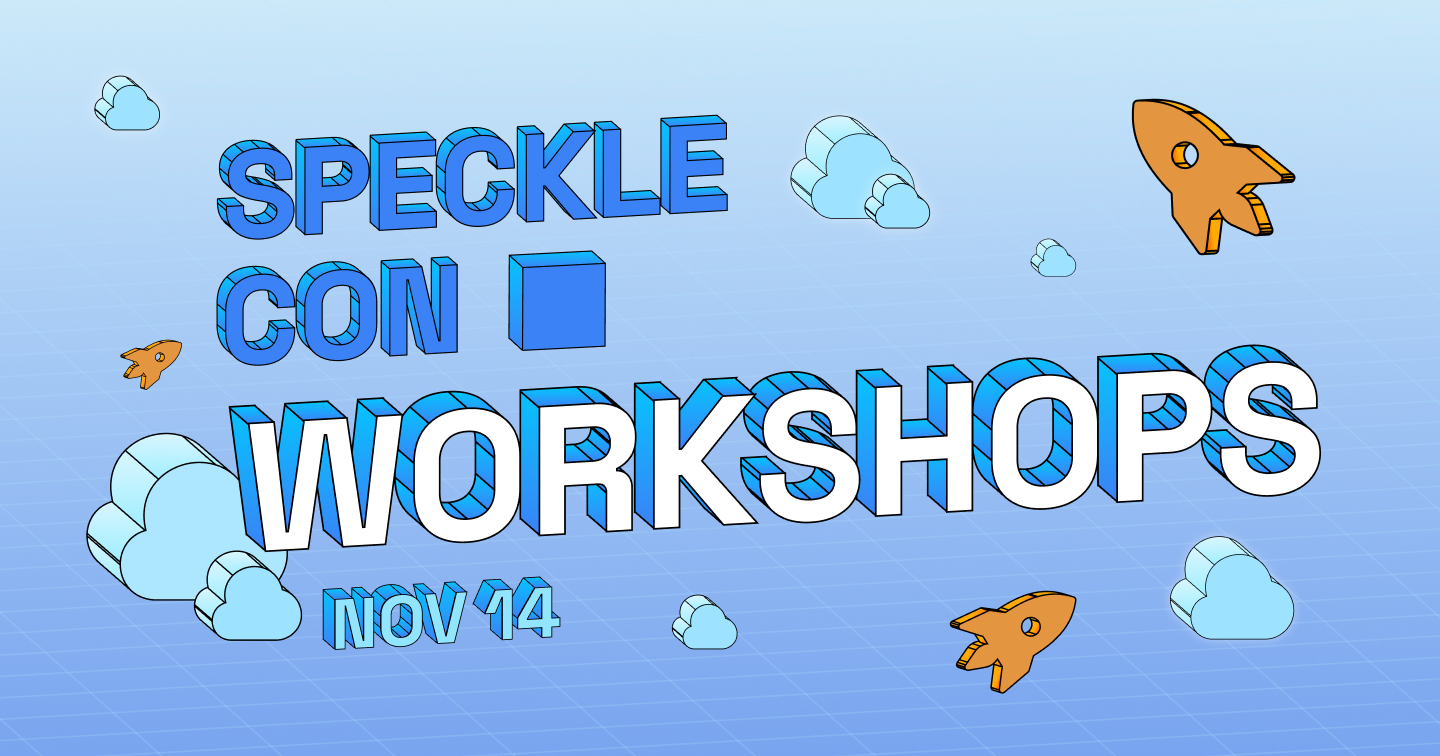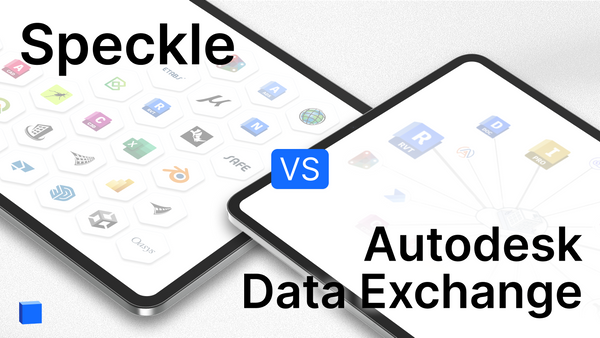By focusing on efficiency, data accuracy, and innovative thinking, these workshops provide you with the tools to drive better decision-making and deliver higher-quality results.
Whether you’re an architect, engineer, product manager, or developer, these sessions will empower you to automate processes, streamline workflows, and enhance collaboration across platforms.
Don't miss out—choose from our list of Speckler-led workshops and secure your spot ASAP!
QA/QC Command Center: Automating Standards in Revit with Speckle
Led by:
Jonathon Broughton, Advocacy and Developer Relations at Speckle
Gergő Jedlicska, Lead Software Architect at Speckle
You’ll actively set up and customise QA/QC rules within the Speckle environment using Revit data. This practical, interactive session with step-by-step guidance will help you implement automated QA/QC rules in Revit using Speckle Automate and learn to customize these rules to meet specific project requirements.
Target Audience:
This workshop is for architects, engineers, and project managers in the AEC industry who manage or deliver data across design platforms. Python enthusiasts and no-code solution seekers alike will benefit from the session, which focuses on both the technical and accessible sides of automation.
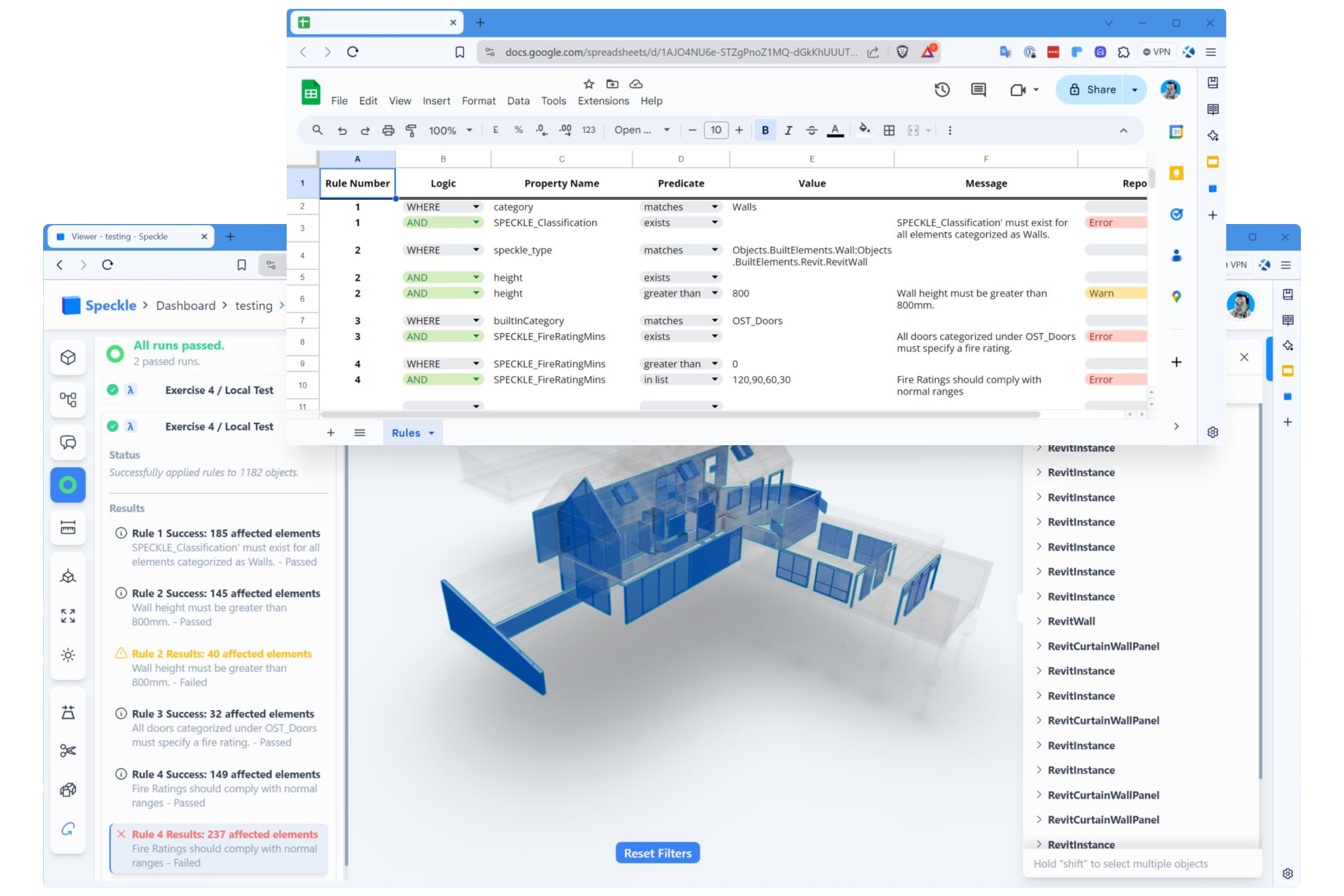
Why This Knowledge is Valuable:
By automating data validation, participants can save time and ensure consistent quality control across their projects. This knowledge empowers teams to seamlessly integrate QA/QC processes across platforms, from Revit to Grasshopper, improving overall efficiency and reliability in project delivery.
Requirements:
- Laptop with an internet connection
- Installations:
- Visual Studio Code or other IDE able to run Python
- [optional] Design software like Revit, Archicad, or Rhino/Grasshopper with Speckle connectors installed.
- Familiarity with Python is beneficial, but some experience writing scripts at least
Platforms/Apps Used:
- Speckle Automate
- Google Sheets, Excel, or Morta (for rules definition)
- Design software such as Revit, Archicad, IFC viewers, or Grasshopper (Datasets will be available)
Learning Outcomes:
- Mastering 3D Data Manipulation: Learn how to manipulate and validate 3D data from design tools like Revit, Archicad, IFC, or Grasshopper using both Python scripts and no-code rules.
- Collaborative Data Validation: Discover how non-technical team members can define validation rules in Google Sheets, Excel, or Morta, working collaboratively with Python-based function authors to automate quality checks.
- Cross-Platform Automation: Explore how Speckle Automate connects various platforms for seamless data validation across over 20 software integrations, enhancing QA/QC processes.
- Python and No-Code Hybrid: Pythonistas will sharpen their automation skills, while the rest will enjoy the ease of defining powerful no-code rules for data validation.
Use Case Demo:
We will showcase a QA/QC workflow using Speckle Automate, where the function author writes a Python script to automate validation processes.
The project team defines rules in Google Sheets, Excel, or Morta. While the data for this demo will likely come from Revit, the process can handle data from Archicad, IFC, or Grasshopper.
While this approach is similar to IDS-driven validations, it covers a broader scope, supporting any design data published to Speckle—not just IFC files.
This flexibility highlights how teams can easily collaborate to ensure data accuracy across various tools without diving into code.
BI/Design Management: From Concept to Construction
Led by:
Mucahit Bilal Goker, Product Owner at Speckle
Nikos Argyros, Solutions Architect at Speckle
You’ll develop the ability to integrate Speckle data with PowerBI to create comprehensive dashboards that monitor and report on various phases of construction projects.
Why This Knowledge is Valuable:
Static dashboards are limiting and often fail to capture the full picture. This workshop goes beyond that by teaching participants how to create dynamic, data-driven dashboards that combine BIM metrics with other essential project data.
You'll learn how to bring projects to life with real-time insights that track not only resources but the overall project status.
By linking different data sets, you’ll provide a more complete, actionable view of project health, proving that a truly integrated dashboard delivers far more value than just the sum of its parts.
Target Audience:
Project managers or professionals interested in project monitoring and reporting with no-code tools.
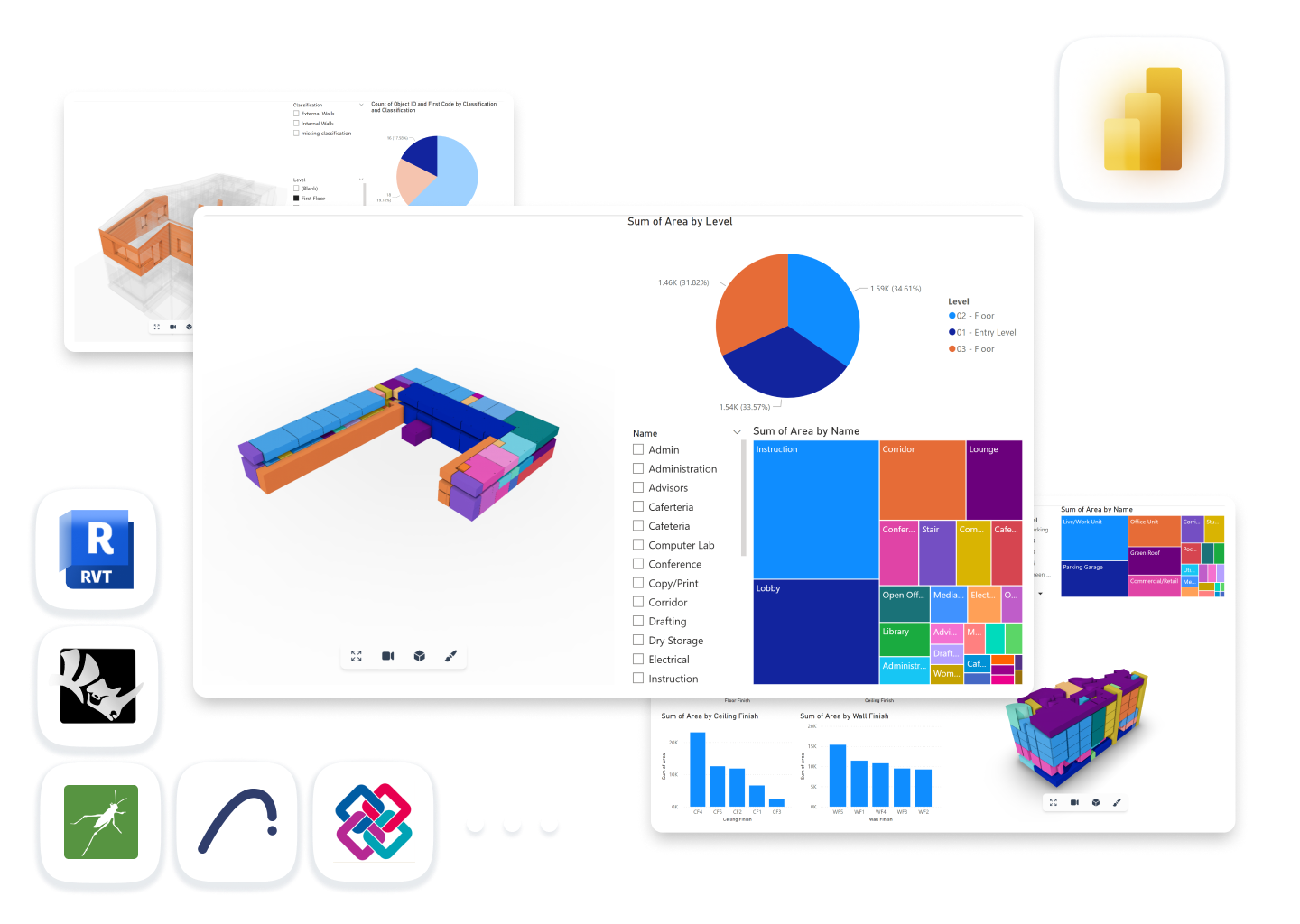
Requirements:
Basic understanding of project management processes and familiarity with PowerBI.
Platforms/Apps Used:
PowerBI, Revit and Speckle.
Learning Outcomes:
- Learn to integrate Speckle data into PowerBI for comprehensive project dashboards.
- Build a PowerBI dashboard from scratch that monitors design and construction phases.
- Go beyond basic BIM metrics by linking with additional data sets to provide a holistic view of project value in real-time.
- Understand how to visualise project status, resources, and timing to highlight the overall project impact, showing that the whole is greater than the sum of its parts.
Use Case Demo:
Participants will follow along to create a dynamic project management dashboard, integrating Speckle data with other data sources to track real-time project phases and resources, offering insights into how different data streams contribute to project success.
From Technical Jargon to Value Proposition: Give Your Products Meaning
Led by:
Senda Ben Abdallah, Product Marketing Manager at Speckle
Launching technically advanced products is great, but how will you ensure your target audience "gets it"? Learn how to shed light on your engineering team's work and share the story of your technical expertise by promoting the value your product is offering.
Focus on the value, not the capabilities and features. This workshop will help you transform a technical idea into a compelling offering.
Why This Knowledge is Valuable:
- Shifting from selling features to selling values
- Learning to position a product in the market (i.e. competitor analysis, market trends, customer behaviours…)
- Approach product launches strategically rather than mechanically
Target Audience:
Entrepreneurs, Product Managers, and AEC tech profiles who need help to craft value propositions for their products.
Requirements:
You need your laptop and a product idea!
Learning Outcomes:
- Crafting clear value propositions for your products
- Identifying your target persona
- Creating relevant messaging for your target persona
- Shifting away from technical jargon to appealing messaging
- Not describing features but rather benefits and values
Design with a Sense of Place: Geolocation and Speckle
Led by:
Kateryna Konieva, GIS Software Engineer at Speckle
Jonathon Broughton Advocacy and Developer Relations at Speckle
The goal of this workshop is to familiarise you with the concept of geolocation and how different design apps treat it.
This will help you easily apply it to your models using Speckle and, additionally, combine your design data with other API-based real-world data. The powerful combination of both will allow you to run simulations using enhanced Speckle data and develop custom interactive web apps.
Why This Knowledge is Valuable:
- You will be able to easily place and visualize your project on 2D or 3D map
- You will be able to coordinate design- and geolocated data exchange better
- You will be able to enrich Speckle models with real-world geospatial data
Target Audience:
Individuals and teams engaged in architectural and urban planning projects.
Requirements:
None
Platforms/Apps Used:
We will work on a demo example using GeoSpeckle + JavaScript, but no prior knowledge is required
Learning Outcomes:
- Understanding what is World Coordinate System and how it fits in the AEC projects
- Geolocating and visualising your Speckle models combined with the real-world geospatial data
Code Red Compliance: Automated Code Checks with Speckle
Led by:
Charles Driesler, Software Engineer at Speckle
Oğuzhan Koral, Software Engineer at Speckle
This workshop offers an interactive environment where you will learn to set up and test automation rules for Code Compliance checking, engaging directly with the Speckle Automate tool.
Why This Knowledge is Valuable:
- Automate offers a continuous way to validate the quality and accuracy of your Speckle data. Functions are configurable to meet your projects' unique requirements.
- Results are visible alongside your 3D data. Compliance checks can provide interactive ways to see where and why projects may not pass required tests.
- Code compliance is a narrow application of Automate; if you can do this, you can do nearly anything else with the infrastructure provided by Automate.
Target Audience:
- AEC software developers of all varieties and skill levels
- BIM managers with compliance and model validation workflows
Requirements:
For everyone:
- A Speckle account on
app.speckle.systems - A laptop or other device to access Speckle projects
For people who want to build a function:
- A GitHub account
- VSCode (or preferred IDE)
- Local environment configured for javascript/typescript, python, or C# development.
Platforms/Apps Used:
We will provide an example model to work with, but you may bring your own from your preferred Speckle-supported program.
Learning Outcomes:
- Understand what Automate is, and how it interacts with your Speckle data
- How to create, publish, and use (private) functions in a workspace
- How “test automations” are used during function development
- Advanced extensibility features of Automate, like data insights and custom visual interfaces
Jupyter Rising: Harnessing Notebooks for Speckle Data Mastery
Led by:
Björn Steinhagen, Solutions Architect at Speckle,
Steffen Samberger, Software Developer at Bollinger+Grohmann
You will code alongside the instructor within Jupyter Notebooks, applying data analysis techniques to Speckle data streams in real time. You will master the use of Jupyter Notebooks for data manipulation and visualisation in Speckle, incorporating advanced data science techniques to analyse AEC data.
Why This Knowledge is Valuable:
Speckle empowers you to access and utilise your data efficiently, but the true power comes from knowing how to extract and interpret it to meet your needs.
In this workshop, you’ll eliminate the guesswork by mastering the tools and techniques necessary to perform real-time, ad-hoc analysis on your models. By applying these advanced methods, you’ll be equipped to drive better decision-making, boost project efficiency, and unlock new levels of innovation in your workflows.
Target Audience:
This workshop is ideal for Speckle users who already have a solid understanding of the platform and want to level up their skills by applying advanced data analysis techniques!
Whether you're an architect, engineer, computational designer, or project manager, this workshop will guide you through harnessing the wealth of semantic data in your models.
You'll learn how to manipulate, analyze, and visualize Speckle data streams in real-time using Python and the specklepy API within Jupyter Notebooks.
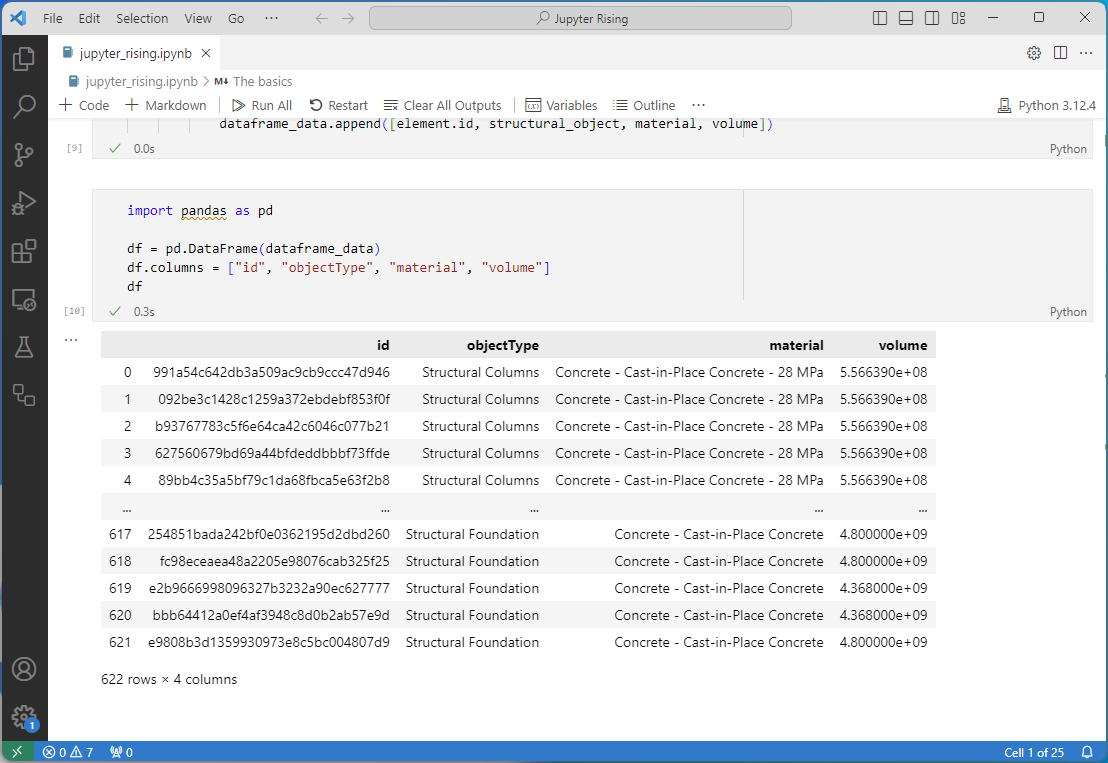
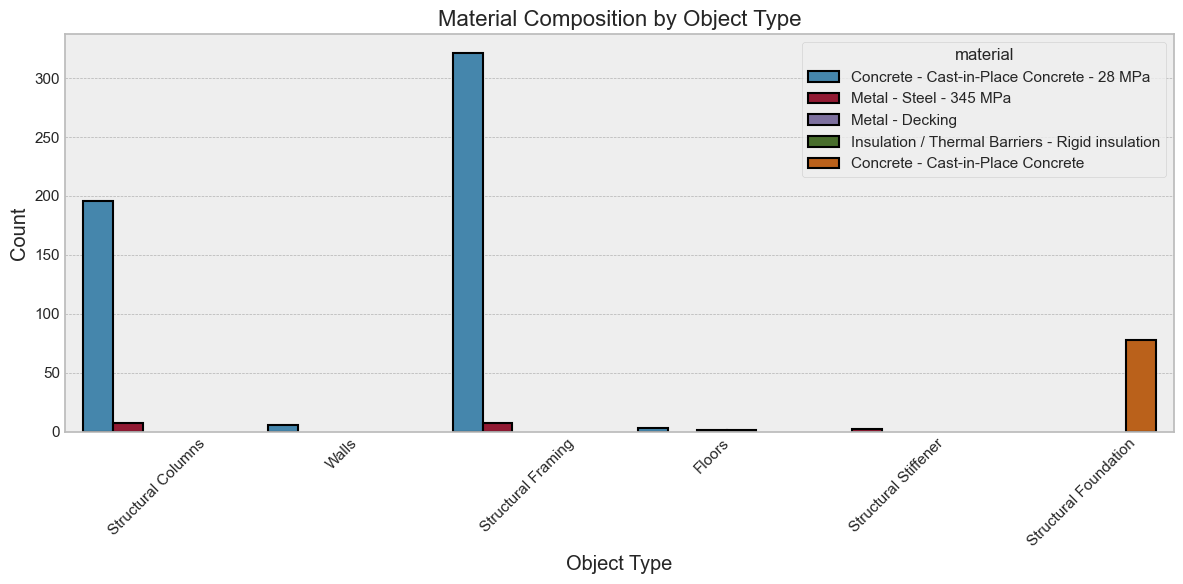
Requirements:
- A Speckle account on app.speckle.systems
- A laptop with an internet connection
- Visual Studio Code (or your preferred IDE that supports Jupyter Notebooks)
- No design software (e.g., Revit, Rhino) is required—a sample model will be shared via a Speckle project to work from.
Platforms/Apps Used:
- Python in Jupyter Notebooks
- Speckle
Learning Outcomes:
- Master Data Manipulation and Visualization in Jupyter Notebooks:Learn to efficiently use Jupyter Notebooks to manipulate and analyze Speckle data streams, leveraging Python's powerful data science libraries such as pandas and NumPy for advanced analysis.
- Advanced Data Visualization:Discover how to create informative visualizations of your AEC data using libraries such as Matplotlib and Plotly. These libraries enable you to extract insights from complex datasets and present your findings clearly.
- specklepy API Mastery:Understand the inner workings of the specklepy API—connect to your Speckle account, authenticate, retrieve and manipulate data, and send results back to Speckle projects. You'll develop a strong grasp of key functions, enabling you to streamline your workflows.
- Real-Time Data Analysis on AEC Models:Apply data science techniques to analyze the rich semantic data embedded within AEC models, gaining the ability to compute values, cross-check results, and derive actionable insights from your data streams.
Interactive Insights: Craft a dynamic Application with Speckle's Viewer API
Led by:
Alexandru Popovici, Graphics Engineer at Speckle
Mike Tasset, Software Engineer at Speckle
In this interactive session, you’ll learn to build dynamic 3D web applications using Speckle’s Viewer API. You’ll create custom behaviours and data-driven interactions to elevate users' engagement with 3D models.
Why This Knowledge is Valuable:
The workshop's example can be the foundation for a full-scale interactive 3D data experience tailored to the attendees' use cases.
This session is a springboard, fast-tracking participants on the road to building robust, customised applications that meet industry needs for sophisticated 3D data interaction.
Target Audience:
Developers interested in creating 3D viewer experiences that interact with data and 3D models.
Requirements:
Basic knowledge of JavaScript and an interest in 3D viewer development. Familiarity with modern UI frameworks may be beneficial but is not a hard prerequisite.
Platforms/Apps Used:
Speckle Viewer API v2, JavaScript, and an easy-to-pick-up UI framework.
Learning Outcomes:
- Build interactive web applications using Speckle's Viewer API v2.
- Integrate user interaction behaviours into 3D model viewers in a data-centric environment.
- Implement custom viewer behaviours with ViewerAPI 2 to enhance interaction and data visualisation.
Use Case Demo:
Participants will create a dynamic web application that integrates interactive 3D model viewers with data, using a UI framework and implementing custom behaviours with the Viewer API v2.
Register for a SpeckleCon 2024 workshop today! Join us and discover how to unlock