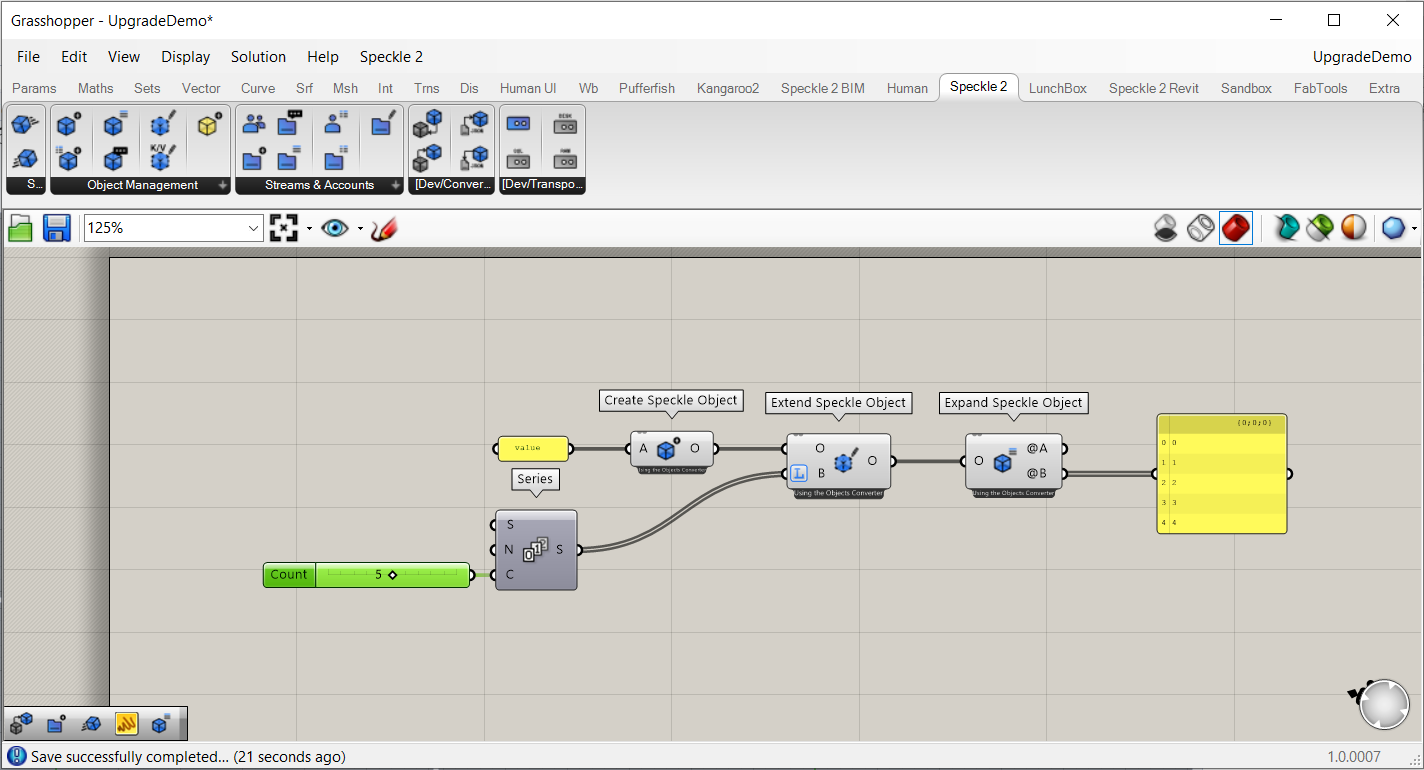If you are a Grasshopper user, you may have noticed that on our latest Grasshopper Connector release, there's a new version of all the Object Management nodes.
This is due to the fact that the new nodes are Task Capable Components, fixing an issue in the previous version that caused the components to get stuck in a loop (see this issue for more details and kudos to @iltabe for catching it!). They now even work inside Clusters!
If you have .gh files that use the previous version, do not worry, your files will still run just fine, but you'd be able to tell if you're using an old component version by the OLD icon that would appear on the node
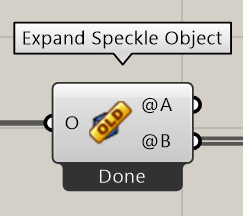
In an ideal world, you'd want to upgrade them as soon as possible to keep up with the latest improvements, but be sure to have a backup of your .gh file, as upgrading cannot be undone (GH will also notify you about this).
Upgrade steps:
Upgrading an entire definition that uses OLD nodes is pretty simple:
- Go to the Solution menu, and select Upgrade Components (this option would be greyed out if there's nothing to upgrade)
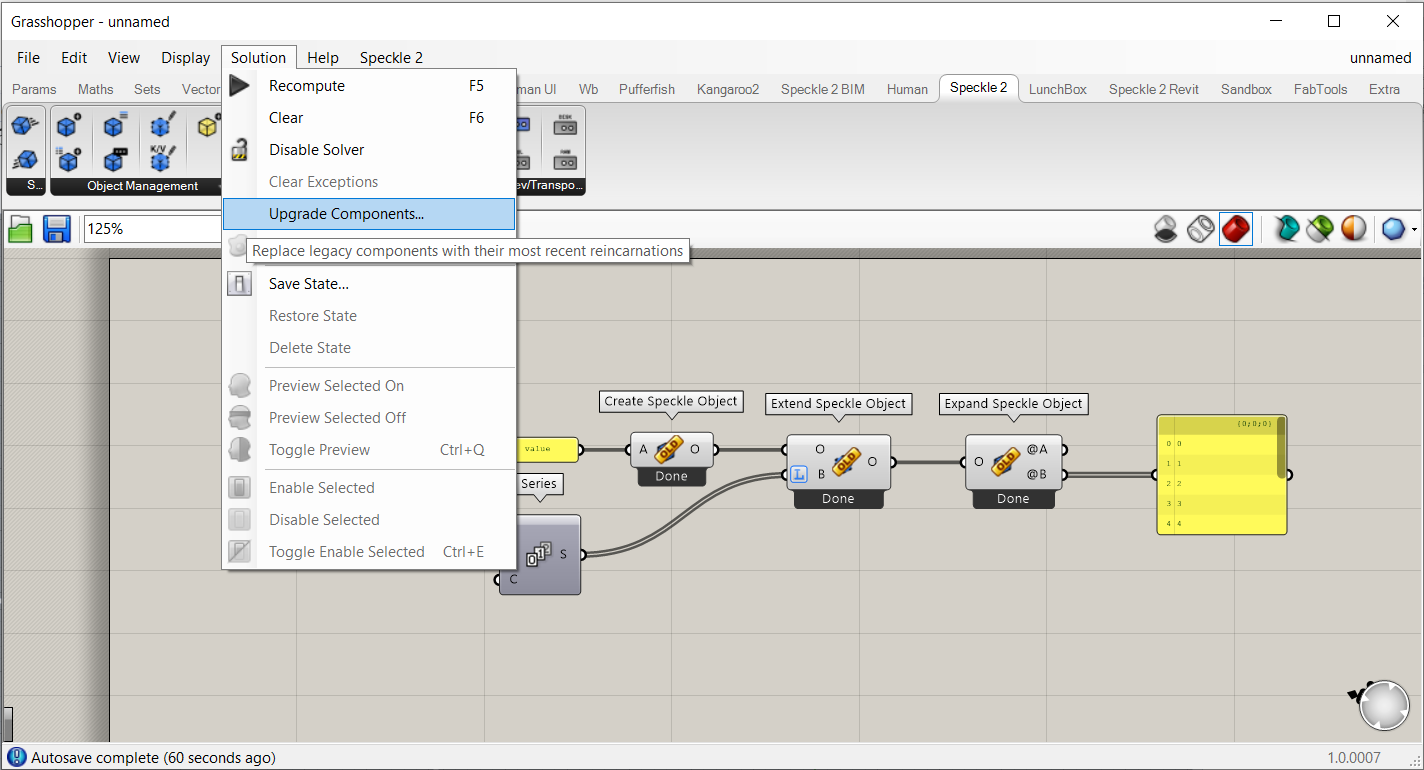
- Grasshopper will warn you about the consequences of your actions, choose wisely! ("Save and continue" is usually what you're looking for! 💾)
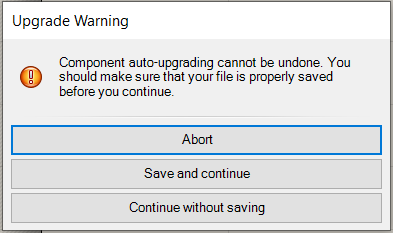
- A pop-up window will appear listing all nodes that are about to be upgraded in this solution. You can review it if necessary, then press Upgrade
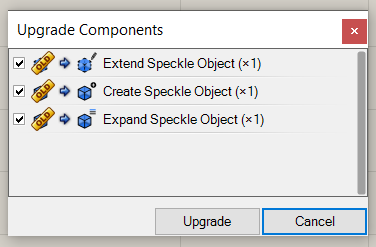
- And that's it! You're Speckle nodes (and any other outdated node, for that matter) will be upgraded to the latest version 🥳