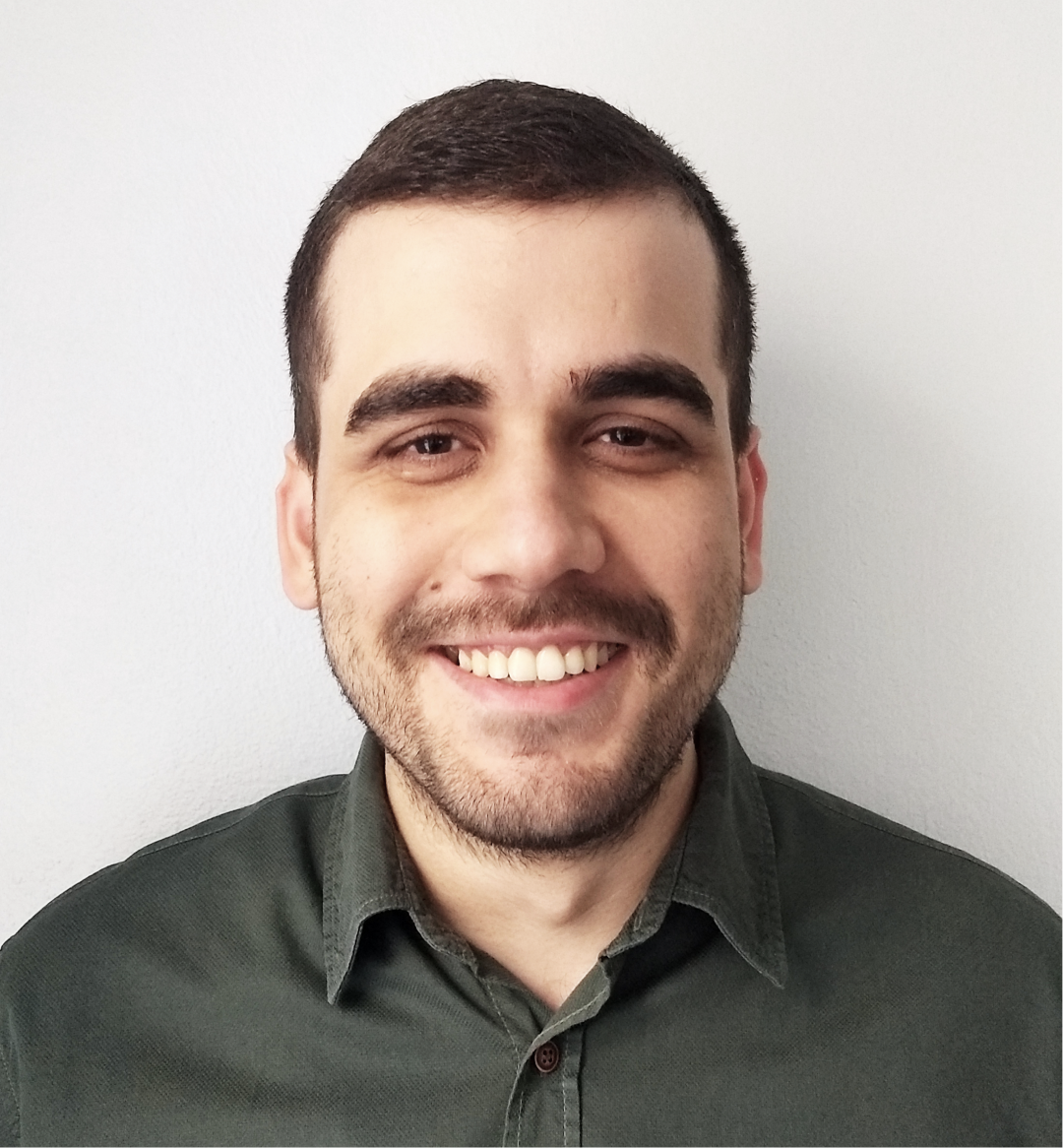Prefer watching? We got you covered
Installation
- 💻 First things first, make sure you have Rhino and Grasshopper installed on your computer.
- 🔍 Next up, download and install Manager for Speckle from the Speckle website. This standalone app lets you easily install and manage the Speckle connectors. Watch 👉this tutorial👈if you wanna learn how to install it.
- 📥 Once you've got the Manager for Speckle set up, open it up, and click on the “Connectors” tab.
- 🔌 You should see a list of available connectors. Scroll down until you find "Rhino" or “Grasshopper” connector, or use the search bar to find it.
- 📦 These connectors come bundled together, so when you install one, you automatically get the other too! Just click the "Install" button next to the connectors to begin the installation process.
- 🚀 Once the installation is complete, you'll be ready to start using Speckle with Rhino and Grasshopper! Just open up either program and look for the Speckle menu in the toolbar.
🎉 And that's it! You're now all set to start using Speckle.
Conclusion
💡 In conclusion, installing the Speckle connectors for Rhino and Grasshopper via Manager for Speckle is quick and easy. With just a few clicks, you can start using Speckle to enhance your design workflow and collaborate with your team. Give it a try and see how it can transform your work!
If you have any questions or need further assistance, you can visit https://speckle.community for help and support.
🥳 Happy Speckling!