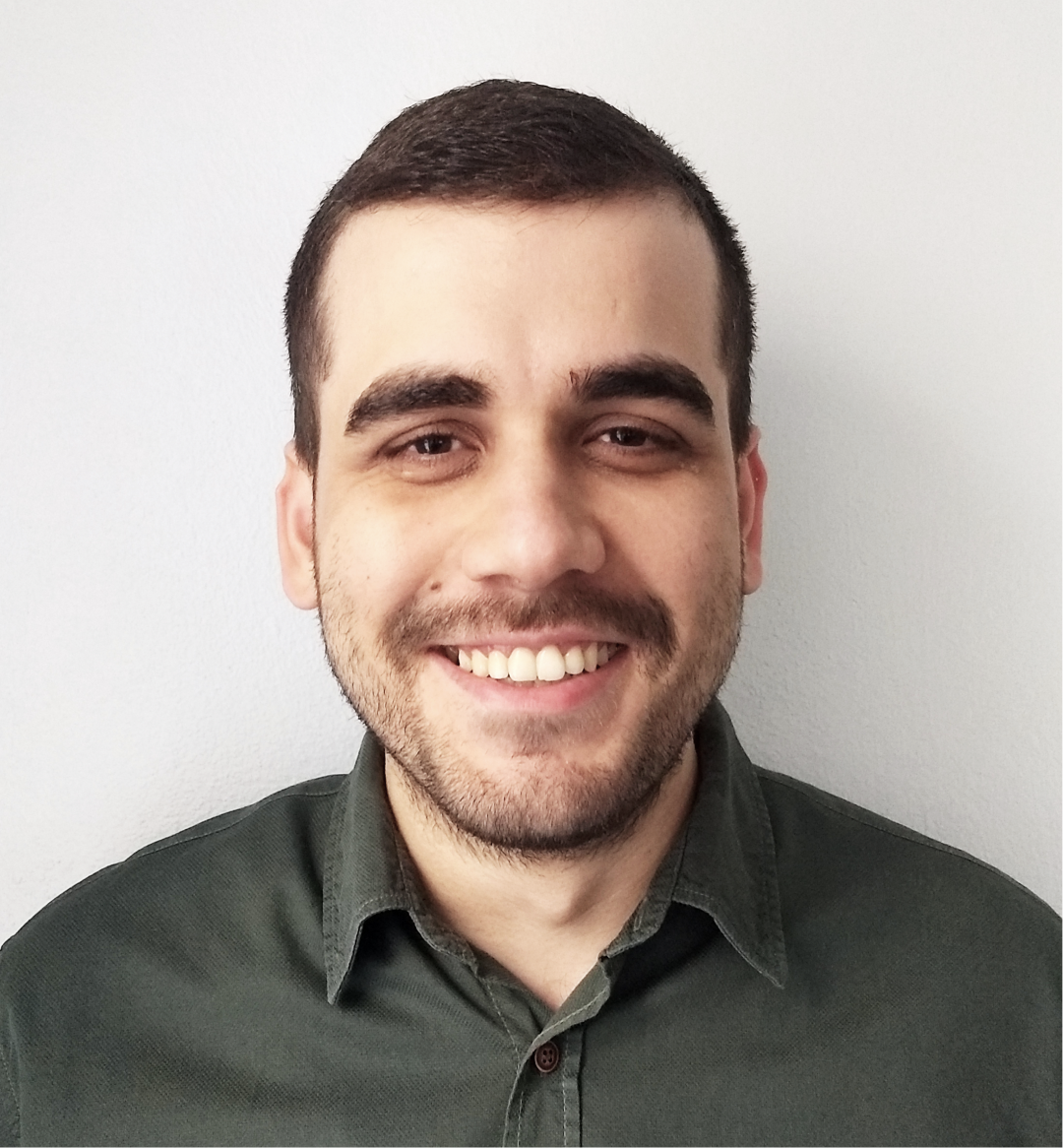Prefer watching? We got you covered👇
Installation
🔌 Once you have Manager for Speckle installed, it's easy to install the Sketchup connector. Just follow these steps:
- Open Manager for Speckle and click on the "Connectors" tab.
- You should see a list of available connectors. Scroll down until you find the "SketchUp" connector or use the search bar to find it.
- Click the "Install" button next to it.
- Wait for the connector to finish installing. This may take a few minutes.
- Once the connector is installed, it will appear in the list of installed connectors in Manager for Speckle.
- To use the Sketchup connector, just open Sketchup and click on the "Speckle" button in the top menu. From there, you can send and receive data from Speckle.
🎉 That's it! You're all set to use the Speckle connector for Sketchup.
Conclusion
Congratulations, you've successfully installed the Speckle SketchUp connector via Manager! You can now send your data to Speckle or receive from it. Happy Speckling!
If you have any questions or need further assistance, you can visit https://speckle.community for help and support.
🥳 Happy Speckling!