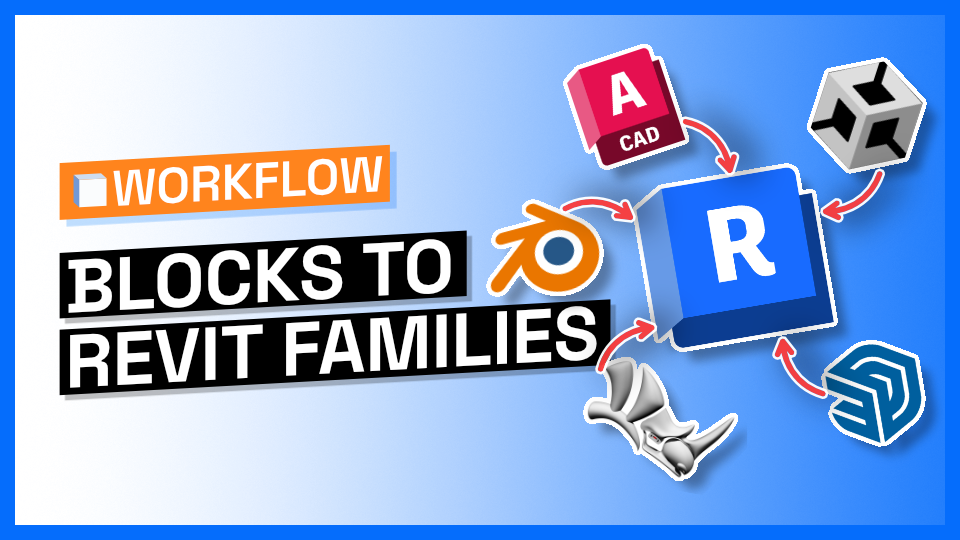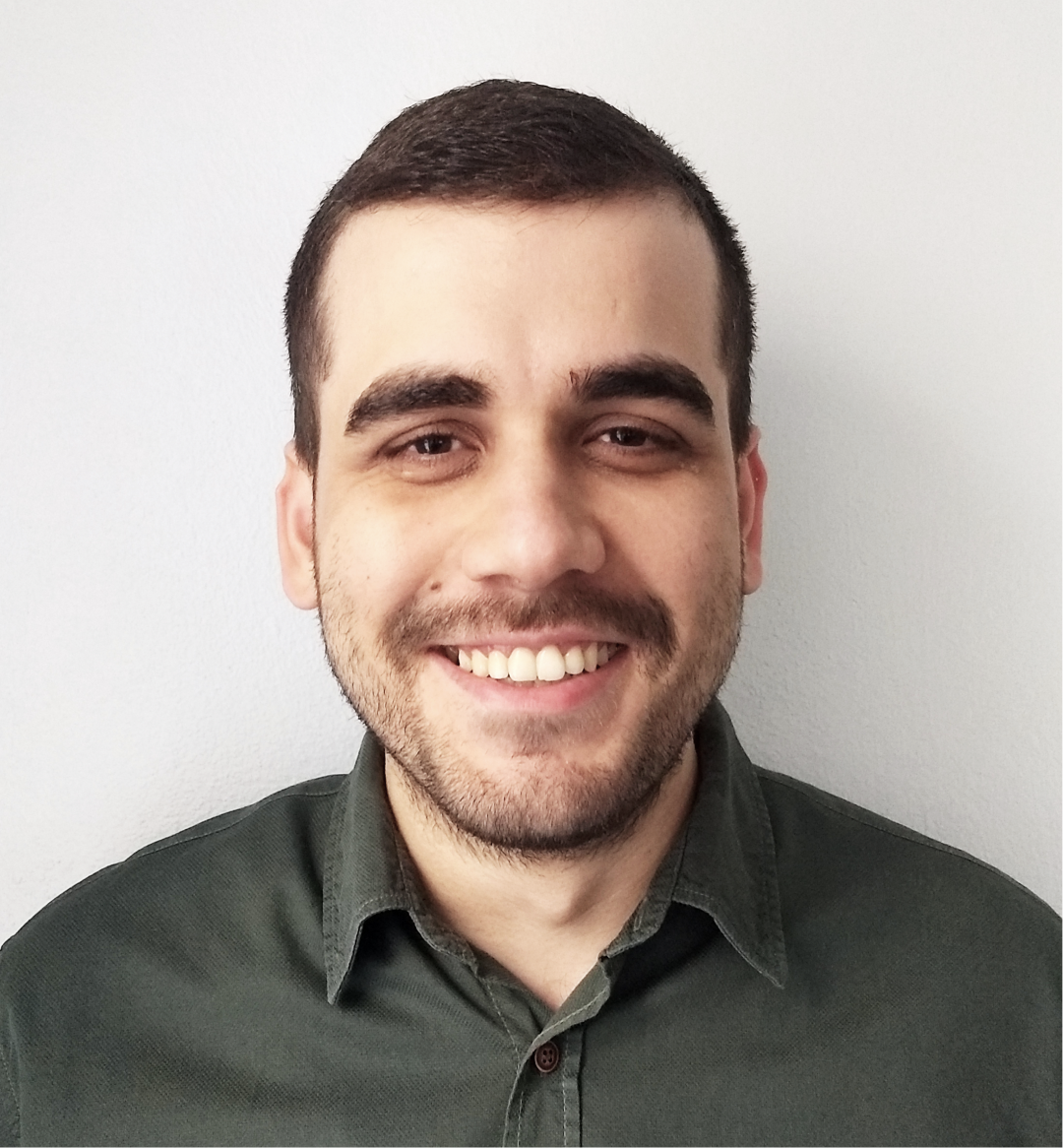Video Tutorial
From DirectShapes to Families
Previously, we relied on DirectShapes, while families offer new advantages:
- Performance Boost: Families outshine DirectShapes, particularly in scenarios with multiple instances of the same family. DirectShapes create separate geometry instances for each, incurring higher costs.
- Workplane Support: Families can be workplane-based, allowing rotation in any direction.
- Origin: DirectShapes are positioned relative to world zero, which is the Project origin in Revit. Families can have their own origin, making it easier to modify/move them.
These limitations led to a greater focus on Revit in this release.
Supported Applications
We currently support block conversion from:
- Rhino
- SketchUp (Components and Groups become Blocks)
- AutoCAD
- Blender (Collections transform into Blocks)
- Unity
Stay tuned to our Community Forum as we introduce more options in the future.
How Does it Work?
From the user's perspective, sending elements remains unchanged. It's upon reception that a family is created:
- Family and Type names derive from the block name.
- Geometry integrates into the family.
- Materials are applied to the incorporated geometry.
For new versions of the same model, our Revit Connector will reference the family that was initially created.
Things to Consider
Handling Existing Families
If there is a family in the document with the same name as the block, our Revit Connector will use that element. You can utilise this logic to establish workflows where you can replace blocks with native Revit families that you have created. This can be a valuable technique to streamline your Revit projects.
Aligning Origins
If you are utilising this feature to position Revit families instead of CAD blocks, ensure the family's origin aligns with the block's to avoid unintended results.
Nested Blocks
Speckle will not create families for nested blocks but will still use their geometry in the family created. Keep this in mind while using this feature.
Category Assignment
Currently, category assignment is exclusively available through the Mapper for Rhino, with plans to extend this functionality to other applications.
::: tip More Resources
:::
Conclusion
We hope you enjoyed reading this blog post. Don't forget to try out this new feature and share your thoughts with us. If you come across any issues or have ideas to improve this feature, please let us know by reaching out to us on our Community Forum.