We are very excited to announce the alpha release of our SketchUp Connector! This current alpha allows you to get your geometry out of SketchUp and into the Speckleverse 🚀
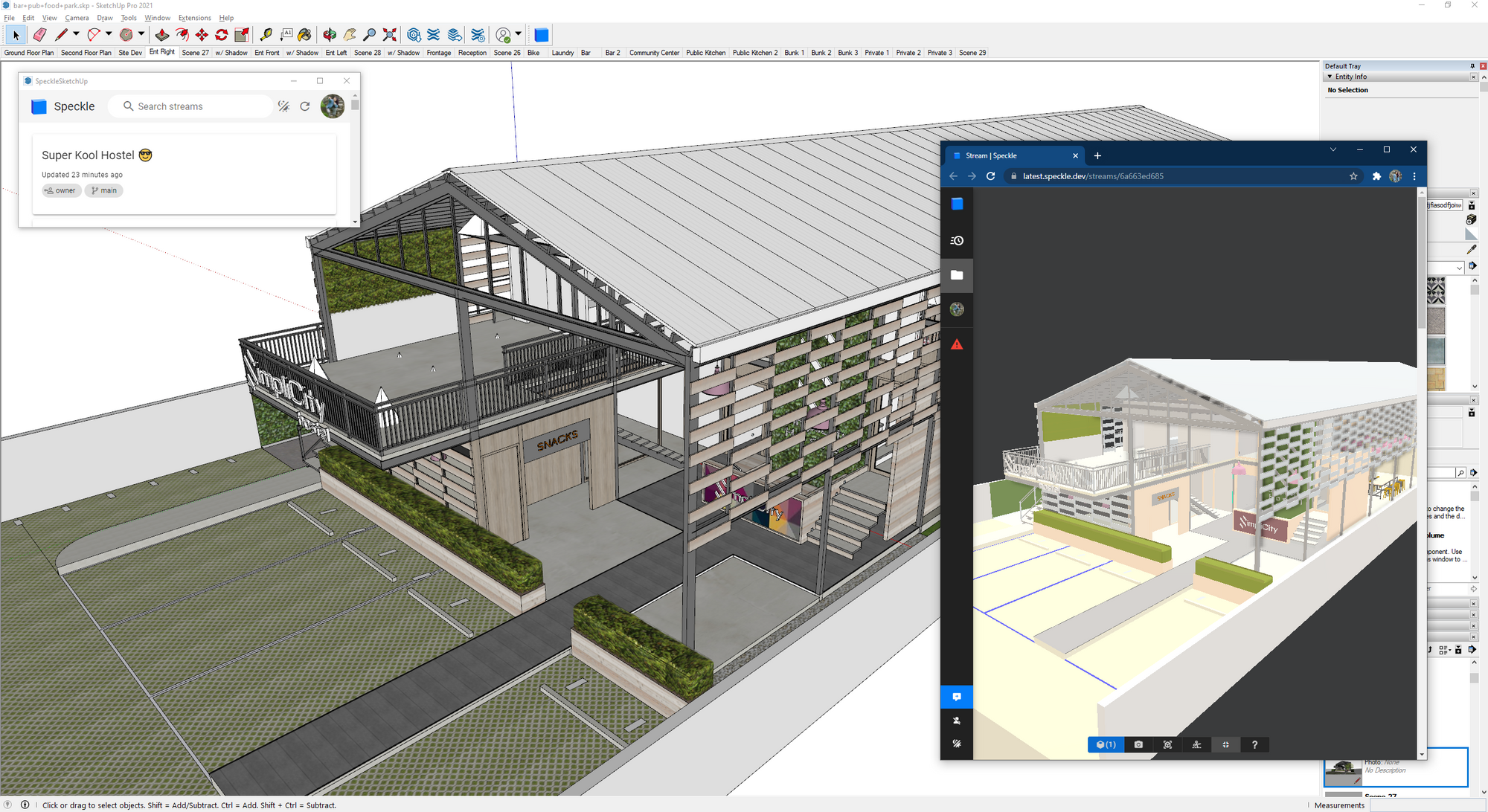
As the connector is still in alpha, it is a work in progress and has limited functionality. At the moment, sending and receiving from SketchUp is fairly stable and well supported. Note that SketchUp groups will be received back into SketchUp as component instances. Receiving from other connectors works best where blocks are well supported (Rhino, AutoCAD, Unreal).
For more information about what is and isn't supported, head to the Speckle Guide. If you'd like to get involved by reporting issues, suggesting features, or contributing to the development, please give us a shout on the Community Forum!
Installation & Launch
The easiest way to install the SketchUp Alpha Connector is via the Speckle Manager. For more detailed installation instructions, head to the Speckle Guide.
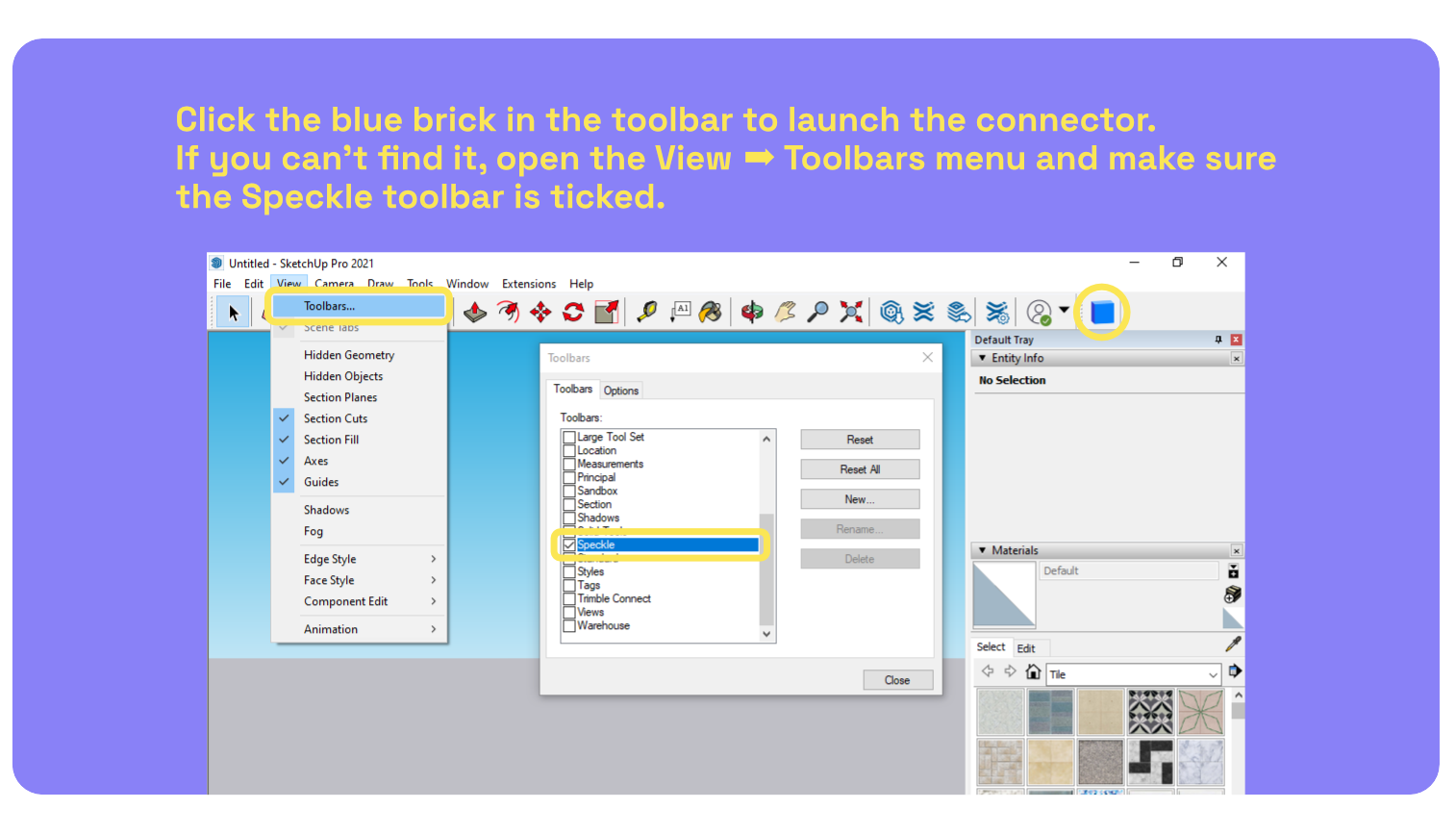
Sending
Sending your geometry to Speckle is pretty simple:
- Select the objects in the view you would like to send (or select the whole model!)
- Click the "Send" cube
That's it! If you'd like to send to a different branch, you can click the branch button and select it from the dropdown. You can also click the little square with the arrow to open the stream in your web browser
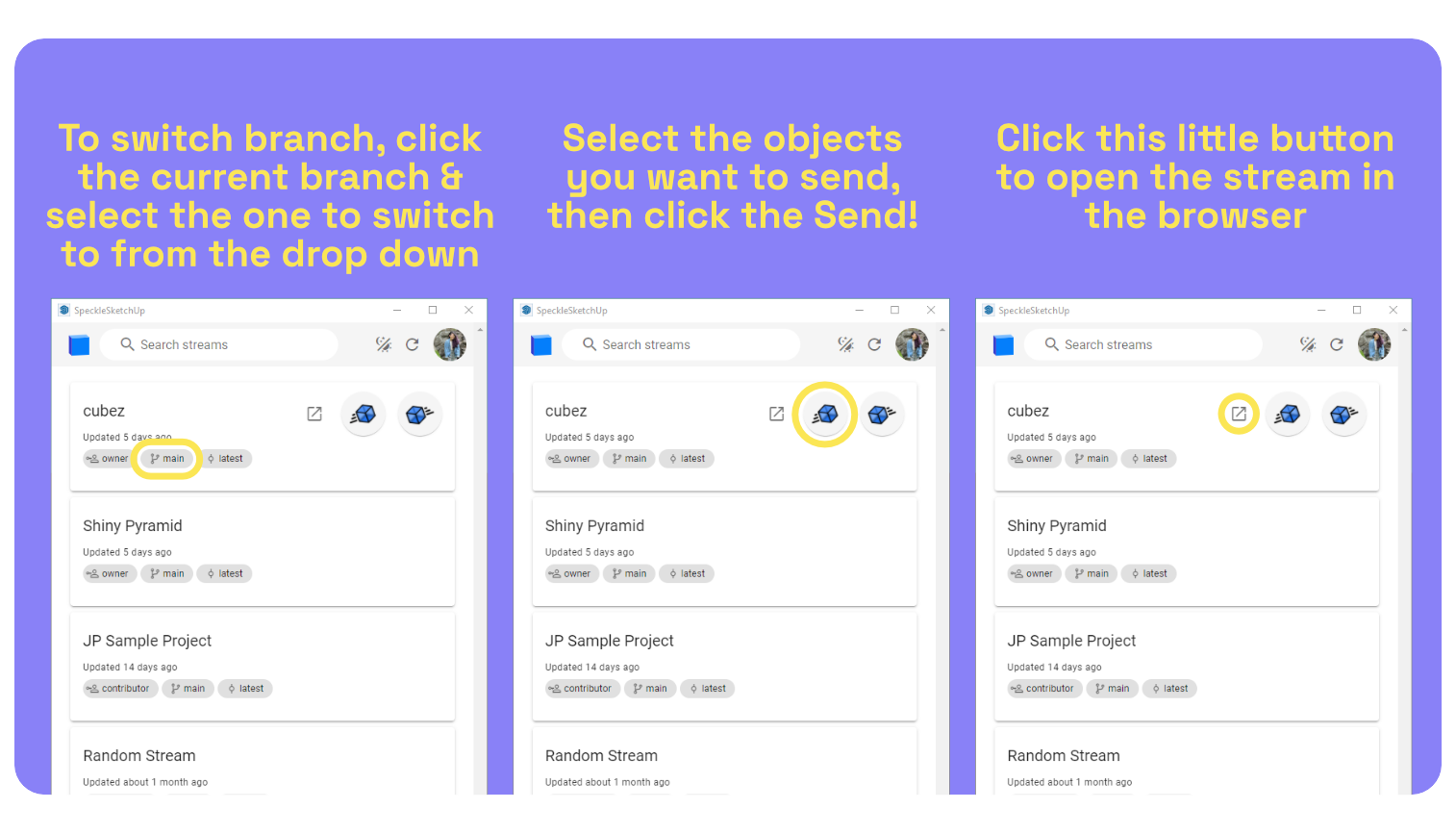
Have a look at the full process below:
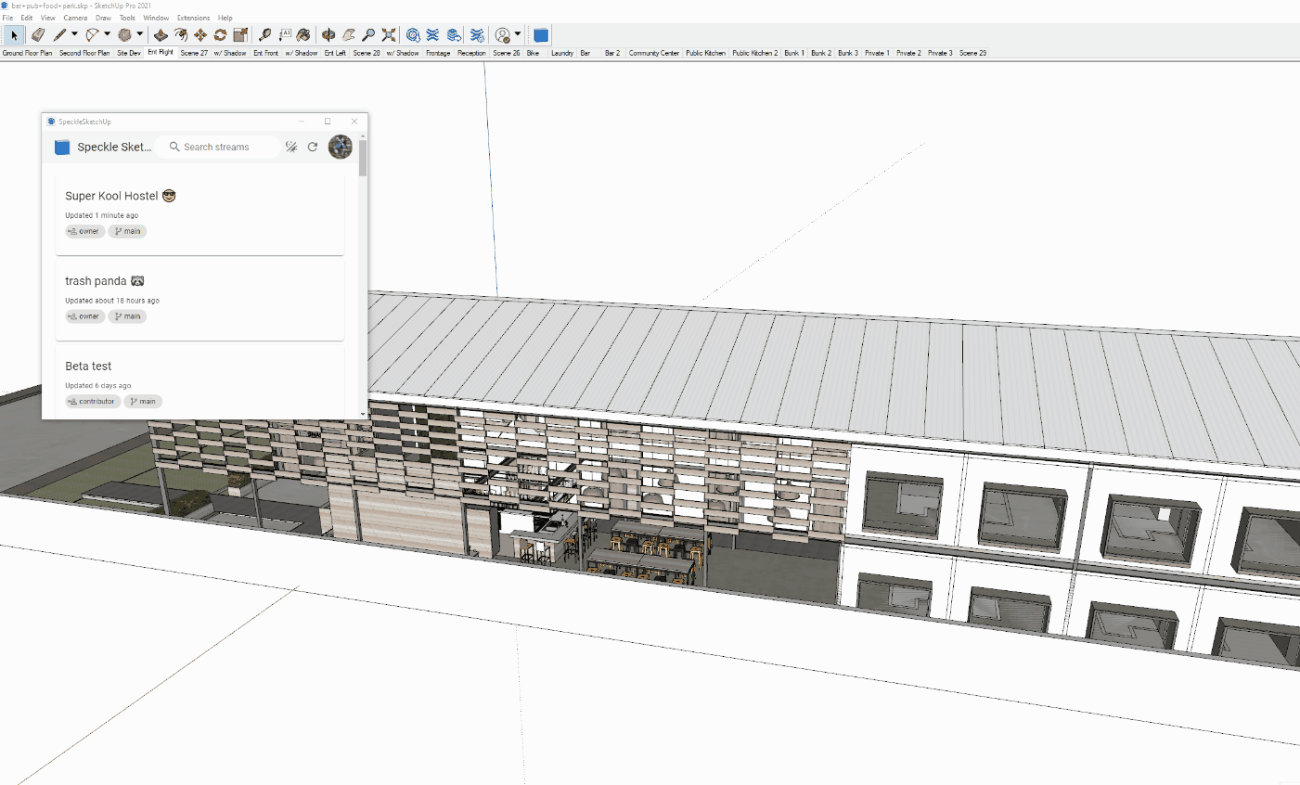
Receiving
Receiving is also a straightforward process
- Find the stream you want to receive from (you can use the search bar to find it by name, id, or description)
- Change the targeted branch or commit if desired
- Click the "Receive" cube
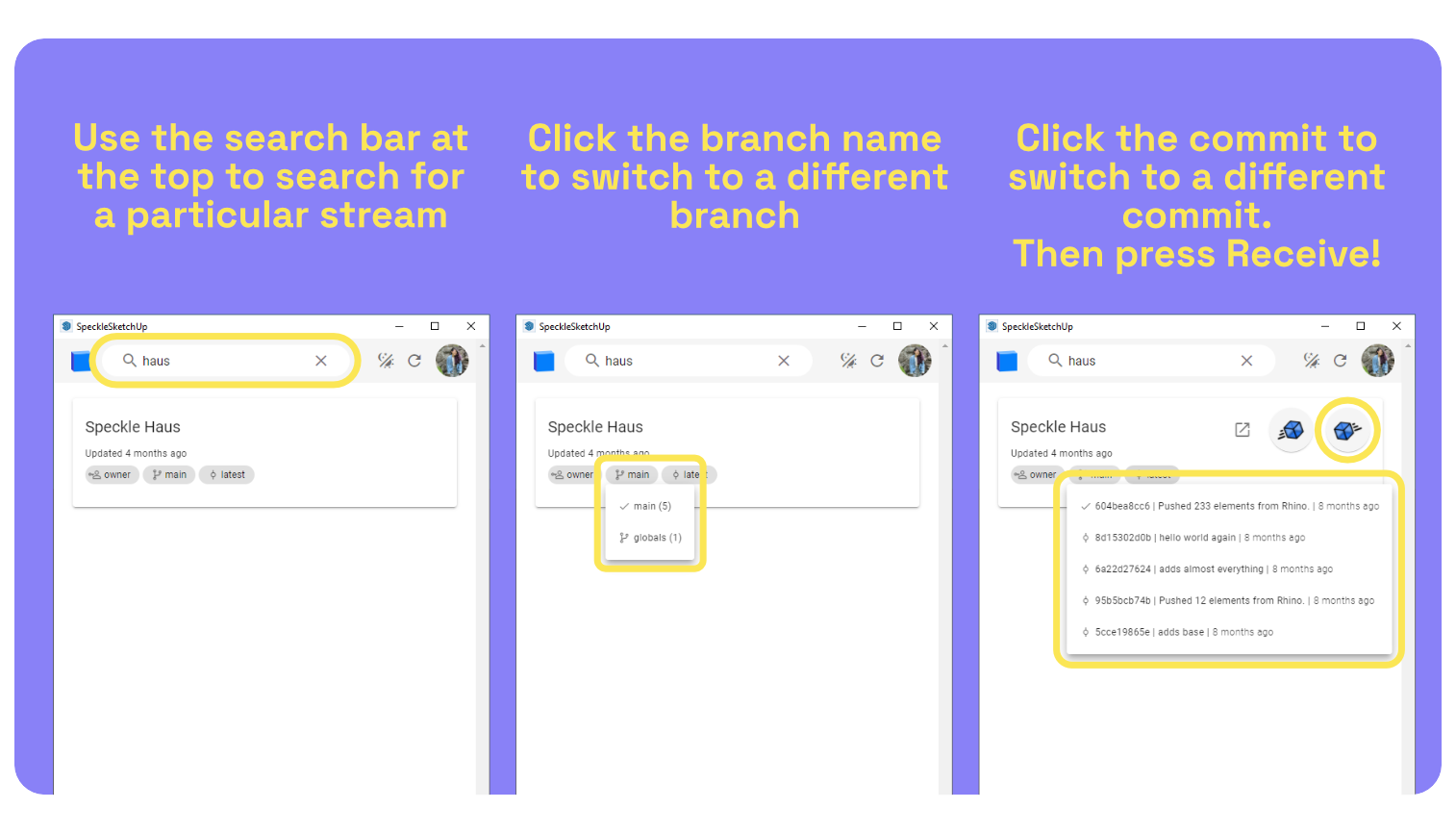
The following is a Rhino stream being received into SketchUp:

Conclusion
We hope you enjoyed this tutorial and found it useful! Please keep in mind that this connector is in alpha - there will be bugs 🐛
Speckle is an Open Source project and we really ❤️ feedback, so if you have any questions, comments, critiques, or praises please let us know on our community forum.


